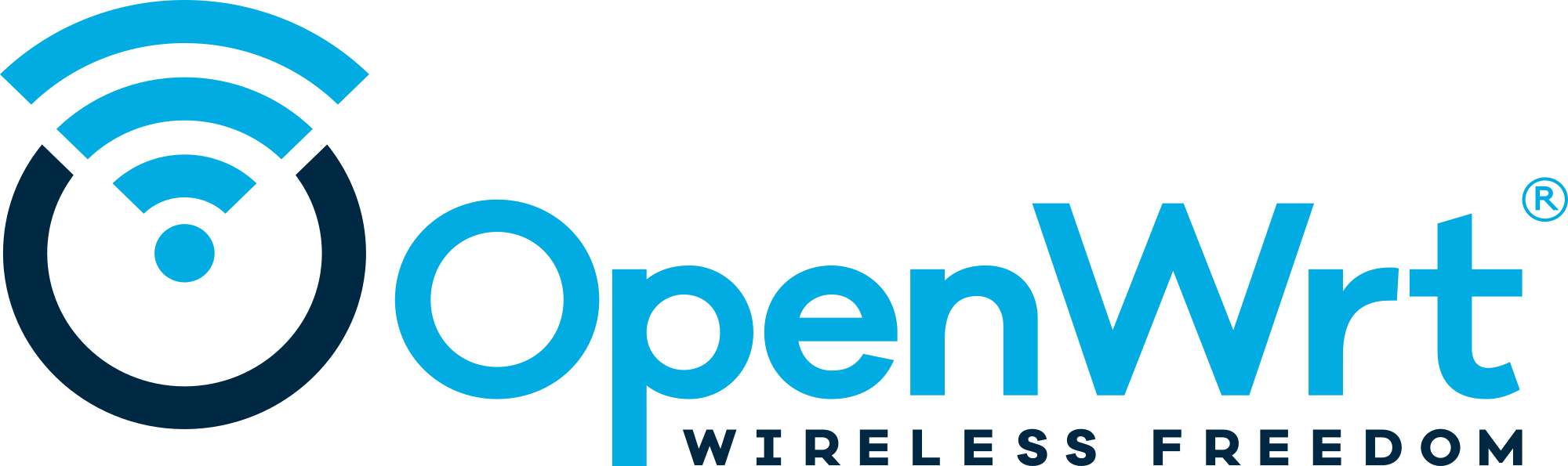General hardware info:
----------------------
D-Link DGS-1210-28MP rev. F1 is a switch with 24 ethernet ports and 4
combo ports, all ports Gbit capable. It is based on a RTL8382 SoC @ 500MHz,
DRAM 128MB and 32MB flash. 24 ethernet ports are 802.3af/at PoE capable
with a total PoE power budget of 370W.
Power over Ethernet:
--------------------
The PSE hardware consists of three BCM59121 PSE chips, serving 8 ports
each. They are controlled by a Nuvoton MCU.
In order to enable PoE, the realtek-poe package is required. It is
installed by default, but currently it requires the manual editing of
/etc/config/poe. Keep in mind that the port number assignment does not
match on this switch, alway 8 ports are in reversed order: 8-1, 16-9 and
24-17.
LEDs and Buttons:
-----------------
On stock firmware, the mode button is supposed to switch the LED indicators
of all port LEDs between Link Activity and PoE status. The currently
selected mode is visualized using the respective LEDs. PoE Max indicates
that the maximum PoE budget has been reached.
Since there is currently no support for this behavior, these LEDs and
the mode button can be used independently.
Serial connection:
------------------
The UART for the SoC (115200 8N1) is available via unpopulated standard
0.1" pin header marked J6. Pin1 is marked with arrow and square.
Pin 1: Vcc 3.3V
Pin 2: Tx
Pin 3: Rx
Pin 4: Gnd
OEM installation from Web Interface:
------------------------------------
1. Make sure you are booting using OEM in image 2 slot. If not, switch to
image2 using the menus
System > Firmware Information > Boot from image2
Tools > reboot
2. Upload image in vendor firmware via Tools > Backup / Upgrade
Firmware > image1
3. Toogle startup image via System > Firmware Information > Boot from
image1
4. Tools > reboot
Other installation methods not tested, but since the device shares the
board with the DGS-1210-28, the following should work:
Boot initramfs image from U-Boot:
---------------------------------
1. Press Escape key during `Hit Esc key to stop autoboot` prompt
2. Press CTRL+C keys to get into real U-Boot prompt
3. Init network with `rtk network on` command
4. Load image with `tftpboot 0x8f000000
openwrt-rtl838x-generic-d-link_dgs-1210-28mp-f-initramfs-kernel.bin`
command
5. Boot the image with `bootm` command
Signed-off-by: Andreas Böhler <dev@aboehler.at>
OpenWrt Project is a Linux operating system targeting embedded devices. Instead of trying to create a single, static firmware, OpenWrt provides a fully writable filesystem with package management. This frees you from the application selection and configuration provided by the vendor and allows you to customize the device through the use of packages to suit any application. For developers, OpenWrt is the framework to build an application without having to build a complete firmware around it; for users this means the ability for full customization, to use the device in ways never envisioned.
Sunshine!
Download
Built firmware images are available for many architectures and come with a package selection to be used as WiFi home router. To quickly find a factory image usable to migrate from a vendor stock firmware to OpenWrt, try the Firmware Selector.
If your device is supported, please follow the Info link to see install instructions or consult the support resources listed below.
An advanced user may require additional or specific package. (Toolchain, SDK, ...) For everything else than simple firmware download, try the wiki download page:
Development
To build your own firmware you need a GNU/Linux, BSD or MacOSX system (case sensitive filesystem required). Cygwin is unsupported because of the lack of a case sensitive file system.
Requirements
You need the following tools to compile OpenWrt, the package names vary between distributions. A complete list with distribution specific packages is found in the Build System Setup documentation.
binutils bzip2 diff find flex gawk gcc-6+ getopt grep install libc-dev libz-dev
make4.1+ perl python3.6+ rsync subversion unzip which
Quickstart
-
Run
./scripts/feeds update -ato obtain all the latest package definitions defined in feeds.conf / feeds.conf.default -
Run
./scripts/feeds install -ato install symlinks for all obtained packages into package/feeds/ -
Run
make menuconfigto select your preferred configuration for the toolchain, target system & firmware packages. -
Run
maketo build your firmware. This will download all sources, build the cross-compile toolchain and then cross-compile the GNU/Linux kernel & all chosen applications for your target system.
Related Repositories
The main repository uses multiple sub-repositories to manage packages of
different categories. All packages are installed via the OpenWrt package
manager called opkg. If you're looking to develop the web interface or port
packages to OpenWrt, please find the fitting repository below.
-
LuCI Web Interface: Modern and modular interface to control the device via a web browser.
-
OpenWrt Packages: Community repository of ported packages.
-
OpenWrt Routing: Packages specifically focused on (mesh) routing.
-
OpenWrt Video: Packages specifically focused on display servers and clients (Xorg and Wayland).
Support Information
For a list of supported devices see the OpenWrt Hardware Database
Documentation
Support Community
- Forum: For usage, projects, discussions and hardware advise.
- Support Chat: Channel
#openwrton oftc.net.
Developer Community
- Bug Reports: Report bugs in OpenWrt
- Dev Mailing List: Send patches
- Dev Chat: Channel
#openwrt-develon oftc.net.
License
OpenWrt is licensed under GPL-2.0